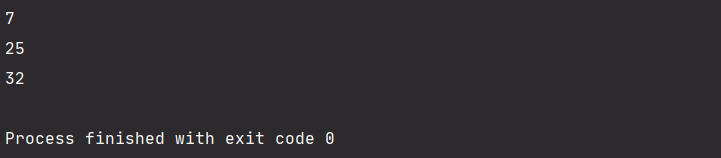python 中的os.path.split()函数用法
基本概念
os.path.split()通过一对链表的头和尾来划分路径名。链表的tail是是最后的路径名元素。head则是它前面的元素。
举个例子:
path name = '/home/User/Desktop/file.txt'
在上面的这个例子中,路径名字file.txt称之为tail 路径‘/home/User/Desktop/’ 称之为head。tail部分永远不会包含斜杠符号。如果这个路径名字以斜杠结束,那么tail就是为空。
如果没有斜杠在路径中,那么head是为空的。下面是详细的参数:
path head tail
'/home/user/Desktop/file.txt' '/home/user/Desktop/' 'file.txt'
'/home/user/Desktop/' '/home/user/Desktop/' {empty}
'file.txt' {empty} 'file.txt'
实例分析
1 实例一:
# Python program to explain os.path.split() method
# importing os module
import os
# path
path = '/home/User/Desktop/file.txt'
# Split the path in
# head and tail pair
head_tail = os.path.split(path)
# print head and tail
# of the specified path
print("Head of '% s:'" % path, head_tail[0])
print("Tail of '% s:'" % path, head_tail[1], "\n")
# path
path = '/home/User/Desktop/'
# Split the path in
# head and tail pair
head_tail = os.path.split(path)
# print head and tail
# of the specified path
print("Head of '% s:'" % path, head_tail[0])
print("Tail of '% s:'" % path, head_tail[1], "\n")
# path
path = 'file.txt'
# Split the path in
# head and tail pair
head_tail = os.path.split(path)
# print head and tail
# of the specified path
print("Head of '% s:'" % path, head_tail[0])
print("Tail of '% s:'" % path, head_tail[1])
2 结果:
'''
遇到问题没人解答?小编创建了一个Python学习交流QQ群:531509025
寻找有志同道合的小伙伴,互帮互助,群里还有不错的视频学习教程和PDF电子书!
'''
Head of '/home/User/Desktop/file.txt': /home/User/Desktop
Tail of '/home/User/Desktop/file.txt': file.txt
Head of '/home/User/Desktop/': /home/User/Desktop
Tail of '/home/User/Desktop/':
Head of 'file.txt':
Tail of 'file.txt': file.txt
3 实例二
# Python program to explain os.path.split() method
# importing os module
import os
# path
path = ''
# Split the path in
# head and tail pair
head_tail = os.path.split(path)
# print head and tail
# of the specified path
print("Head of '% s':" % path, head_tail[0])
print("Tail of '% s':" % path, head_tail[1])
# os.path.split() function
# will return empty
# head and tail if
# specified path is empty
4 测试结果:
Head of '':
Tail of '':